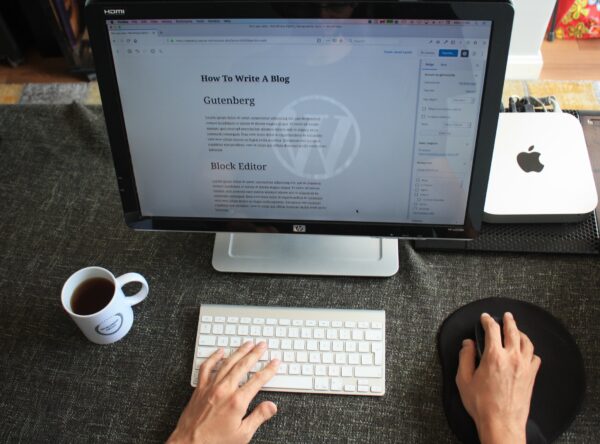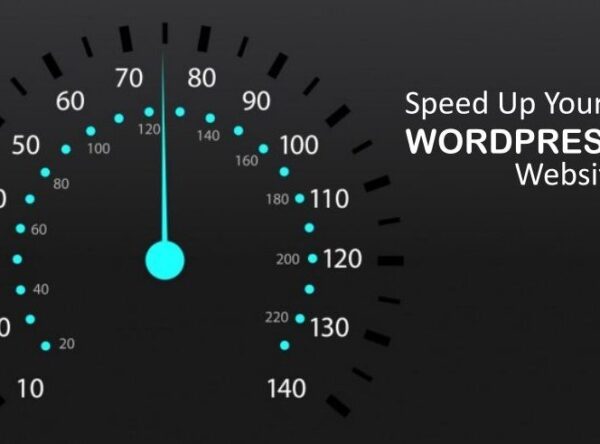WordPress Security: Best Practices to Protect Your Website from Cyber Threats
As online dangers become more complex, it’s vital to follow the right steps and techniques to keep your WordPress site safe. By using the best practices available, you can effectively shield your site from potential cyber threats and keep it secure. Make sure you don’t ignore any steps needed to keep your website safe. In this article, I’m going to show the best steps to secure your website from possible dangers. Let’s begin!
Keep WordPress Core, Themes, and Plugins Updated
Frequently updating your WordPress core, themes, and plugins is the first line of defense against cyber threats. Developers release updates to address security vulnerabilities and improve stability. By keeping everything up to date, you ensure that your website is protected against known security risks.
Use Strong and Unique Passwords
For a straightforward way to maintain your online safety, use diverse passwords that are tough to guess for all your accounts. Avoid using common or easily guessable passwords. Make sure to mix uppercase, lowercase letters, numbers, and symbols together for a stronger password. Additionally, consider using a reliable password manager to store your passwords. Bitwarden is one of them.
Limit Login Attempts
Hackers often use brute force attacks to gain unauthorized access to WordPress sites. By limiting login attempts, you can prevent these attacks. Use plugins like Limit Login Attempts or add custom code to restrict the number of login attempts from a single IP address. By adding an extra layer of security, attackers are prevented from guessing your login details.
Enhance Your Security with 2FA
If you want to make your website more secure, you should consider using two factor authentication. This means users will have to provide an extra form of verification, like a special code sent to their phone, besides their password. By enabling 2FA on your WordPress site, you’ll create an extra layer of protection, even if someone manages to get hold of your password.
Use Secure Web Hosting
When searching for a web hosting provider, it’s important to find one that takes security seriously. Look for options that include regular backups, firewalls, malware scanning, and SSL certificates. These features will help maintain the security of your website and protect it from potential threats.
Protect Your wp-config.php File
The wp-config.php file contains sensitive information, including your database credentials. To protect it, move it to a higher level directory that is not accessible via the web. This prevents hackers from gaining access to this critical file. Additionally, set proper file permissions to restrict unauthorized read or write access.
Use Secure FTP for File Transfers
When transferring files to and from your website server, use Secure FTP (SFTP) instead of regular FTP. Using SFTP encryption adds a layer of protection to your files while they’re being transferred. It helps prevent malicious individuals from intercepting or tampering with your data. Most FTP clients support SFTP, so you can configure secure file transfers.
Back up Your Website On A Regular Basis
Backups are your safety net in case of a security breach or data loss. Always make a back up of your WordPress website, including its files and database. You can use plugins like UpdraftPlus or backup solutions provided by your hosting provider. Store backups in multiple locations, such as cloud storage or offline storage, to ensure their safety.
Use a Security Plugin
WordPress offers a wide range of security plugins that can enhance your website security level. Consider using plugins such as Wordfence (my favorite), Sucuri, or iThemes Security. They scan for malware, establish reliable firewalls, and enhance login security. These plugins stay on high alert, monitoring your website for any signs of trouble. They don’t waste time in notifying you about possible threats and give you down-to-earth advice on how to reduce risks.
Stay Informed About Security Best Practices
The field of cybersecurity is constantly evolving, and new threats emerge regularly. To stay in the loop with the latest security tips and tricks, it’s wise to keep tabs on reliable blogs, forums, and trusted security experts. Being aware of potential risks and preventive measures will enable you to stay ahead and protect your WordPress site.
Conclusion
Try following these tips to decrease your chance of getting targeted by cybercrime. Don’t forget to stay on top of updates for WordPress core, themes, and plugins. Additionally, focus on strong passwords and consider implementing two-factor authentication (2FA). Choose a hosting provider that prioritizes security and make it a habit to back up your site. All these combined will enhance the security and resilience of your website. Additionally, use security plugins and stay informed about the latest security trends. Once you adopt these cool techniques, you’ll be all set to shield your WordPress site from any sneaky cyber troublemakers. Stay secure and happy developing!

ABOUT IVAN
Freelance Creative WordPress Developer and Computer Technician based in Germany, helping clients make the most of their websites, as well as troubleshooting computer problems by remotely accessing their systems. I create dynamic, responsive web designs that look great on all devices – from small to medium-size businesses.