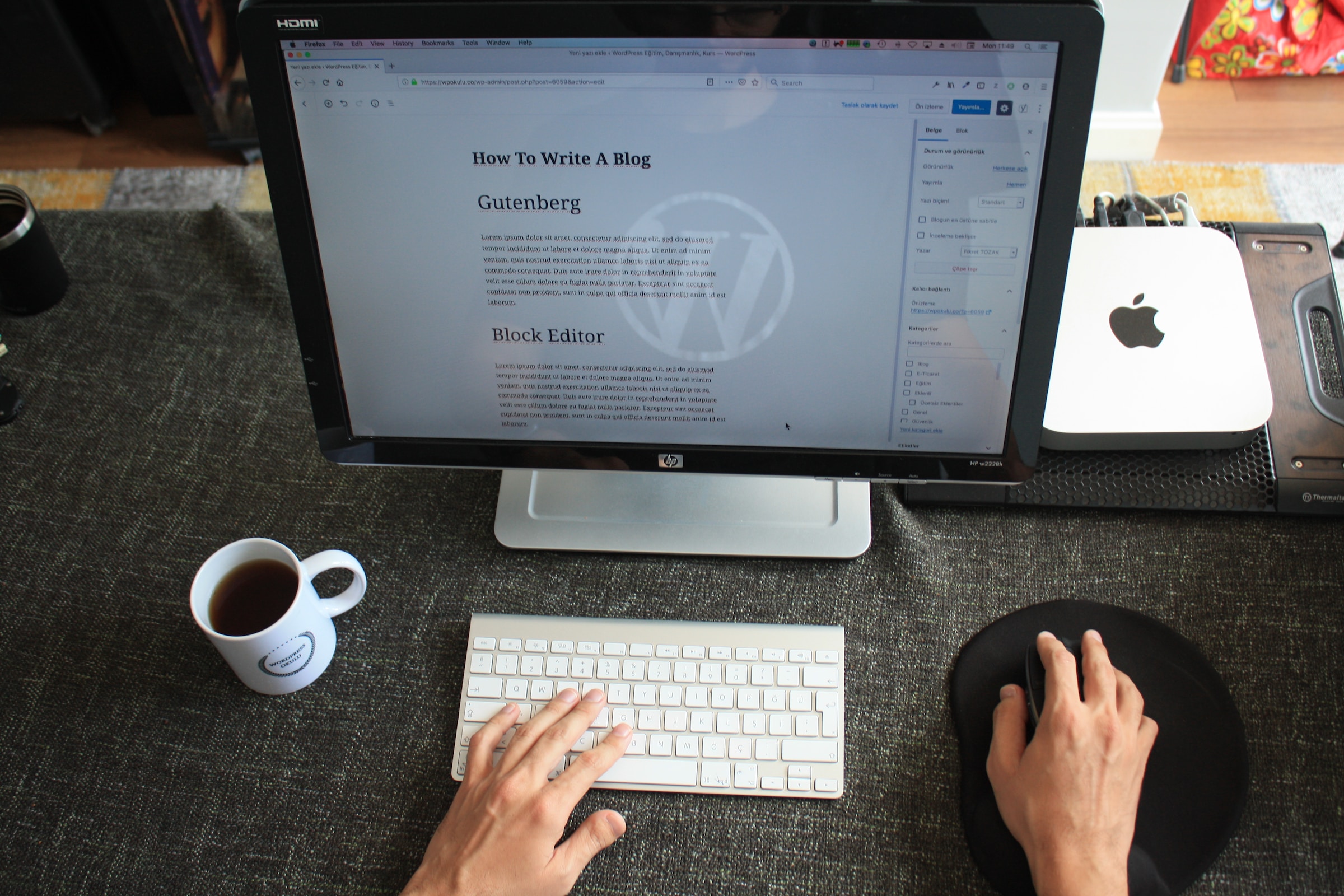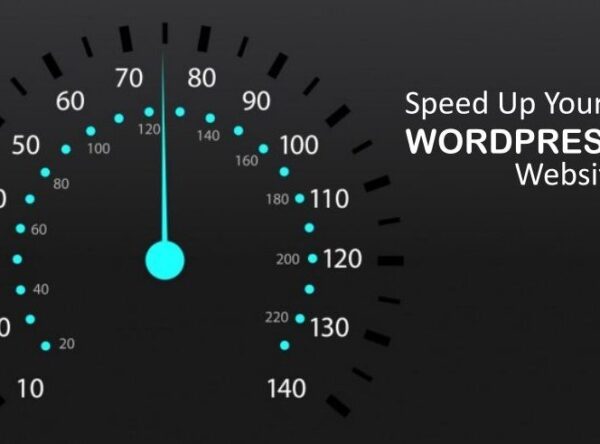WordPress Blogging Tips: Driving Traffic and Engaging Your Audience
In today’s digital landscape, creating valuable content is just the beginning. If you’re looking to bring attention to your WordPress blog, here’s a few useful tips to get more eyes on your content and keep your readers engaged. Let’s dive in and take your WordPress blog to new heights!
Know Your Target Audience
Identifying who your intended readers are is vital for producing material that resonates with them. Take the time to research and define your ideal reader. Consider their demographics, interests, pain points, and preferences. This will influence your content development strategy and enable you to create blog posts that engage your readers.
Create Compelling and Valuable Content
Investing in content should be your top priority. Create content that’s like no other, something that brings value. Put your focus on offering solutions, sharing insights, and giving practical tips that your audience can actually use. Use a conversational tone, tell stories, and include engaging visuals to captivate your readers. Your goal should be to establish yourself as a trustworthy source they can rely on.
Optimize Your Content for SEO
Search engine optimization (SEO) is key for driving organic traffic to your WordPress blog. When you’re creating content, it’s important to do some keyword research. Find the right words that match your content and use them naturally throughout your posts. Optimize your meta titles, descriptions, headings, and URL slugs. To make it easier for search engines to find your content, consider installing SEO plugins like Yoast SEO or RankMath (my favorite). These tools can assist you with on-page optimization and improve the discoverability of your content.
Promote Your Blog on Social Media
Social media platforms are powerful tools for driving traffic to your WordPress blog. Identify the platforms where your target audience hangs out and create a presence there. Don’t forget to share your blog posts, interact with your audience, and join relevant communities and discussions. Make use of handy social media scheduling tools like Buffer or Hootsuite to simplify your social media promotion tasks.
Maximize Reach with Email Marketing
Email marketing is awesome for reaching out to your peeps and forging solid connections. It’s a smart strategy to engage with your audience and nurture those valuable relationships. Encourage visitors to subscribe to your blog using opt-in forms or lead magnets. Send regular newsletters featuring your latest blog posts, exclusive content, or special offers. Personalize your emails and build a connection with your subscribers. Use email marketing services like Mailchimp or ConvertKit to streamline your email campaigns.
Engage with Your Audience through Comments
Interaction must flow both ways. Respond to comments on your blog posts and encourage discussion. Ask questions, seek feedback, and genuinely interact with your readers. Not only will this form a sense of connection, but it also shows your readers that their opinions are respected.
Collaborate with Other Bloggers
Working with other bloggers can provide growth opportunities and reach for new readers. Look for opportunities to guest post on relevant blogs in your niche or invite guest bloggers to contribute to your WordPress blog. Cross-promote each other’s content and engage in joint projects or collaborations. Building connections with other bloggers can boost your traffic and visibility.
Create a Content Promotion Strategy
When it comes to promoting your content, it’s important to have a solid strategy in place. Let’s break it down into actionable steps for you: Start by sharing your blog posts on social media. Don’t forget to actively participate in relevant forums and communities to engage with your audience. Submit your valuable posts to blog directories for wider exposure. Reach out to influencers for potential collaborations or shoutouts to expand your reach. Lastly, use the power of content syndication platforms like Medium or LinkedIn Publishing. By following these steps, you’ll increase the visibility of your content and reach a wider audience.
Analyze and Adapt with Analytics
Check out your website stats on a regular basis. This will help you understand how your audience behaves, which content resonates with them, and where your traffic comes from. Stay on top of key metrics in Google Analytics to gauge how your website is performing and make informed decisions. Keep an eye on factors such as page views, bounce rate, time spent on page, and referral traffic. These insights will help you understand how well your website is doing and guide your decision-making process.
Keep Learning and Evolving
The digital landscape is ever-changing, and staying ahead requires continuous learning and adaptation. To stay up-to-date and enhance your skills, there are several actions you can take. You can join webinars, read industry blogs, sign up for online courses, and connect with other bloggers. These activities will help you expand your knowledge and develop your abilities.
Conclusion
Achieving success for your WordPress blog doesn’t happen without effort. To take your blog to new heights, there are several effective strategies you can use. You gotta figure out who you’re trying to reach with your content. Once you’ve got that down, it’s time to get creative and make stuff that actually grabs their attention. Optimize your blog for SEO to increase its visibility. Use social media and email marketing to reach a wider audience. Connect with your readers and establish collaborations with other bloggers. Follow a well-thought-out content promotion plan. Often review data and insights, and always expand your knowledge. Start following these tips, be consistent, and watch your audience grow. Happy blogging!

ABOUT IVAN
Freelance Creative WordPress Developer and Computer Technician based in Germany, helping clients make the most of their websites, as well as troubleshooting computer problems by remotely accessing their systems. I create dynamic, responsive web designs that look great on all devices – from small to medium-size businesses.