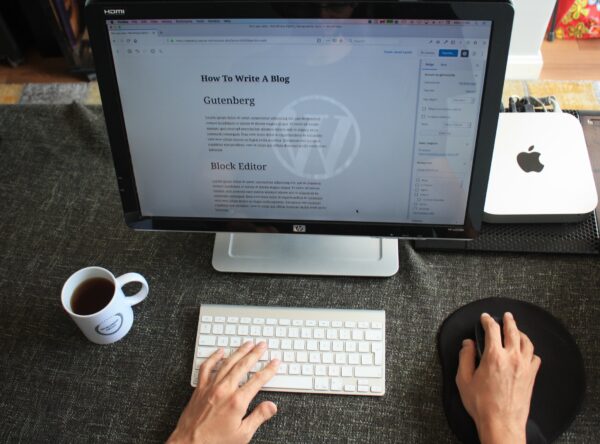The Complete Guide to Optimizing WordPress Websites for Speed and Performance
A slow loading website can frustrate visitors and lead to high bounce rates. Get the most out of your WordPress website, by optimizing it with my guide. Let’s get started!
Choose a Lightweight Theme
The choice of theme plays an important role in your website speed and performance. Opt for a lightweight theme that is well coded and optimized for speed. Avoid themes with excessive features and complex design elements that can slow down your website. Search for a theme that strikes the perfect harmony between looks and performance.
Limit Plugins
Making use of plugins makes WordPress what it is, but they can also cause pages to load slower. Check the plugins you have installed and deactivate or remove any that are unnecessary. Each plugin adds extra code and functionality, which can increase the load on your website. Focus on quality over quantity when it comes to plugins.
Optimize Image Sizes
Images are often the largest files on a website, causing significant slowdowns if not optimized . Before uploading images to your WordPress website, resize them to the dimensions required by your theme. Additionally, compress the images without compromising too much on quality. This reduces file sizes and improves loading times.
Take Advantage of Caching
Caching is a technique that stores static versions of your web pages, allowing them to be served more quickly to visitors. WordPress offers several caching plugins, such as W3 Total Cache and WP Super Cache, which can enhance your website speed. Implementing a caching solution can make a noticeable difference in performance.
Enable GZIP Compression
Enabling GZIP compression can reduce the size of files transferred between the server and the users browser. Smaller file sizes mean faster loading times. By the way, those caching plugins I mentioned earlier, they can also do this thing called GZIP compression. It’s pretty cool because it helps make your website perform even better. So, make sure to enable that feature and give your website an awesome boost!
Optimize Database
WordPress uses a database to store various types of content, including posts, pages, and plugin data. Over time, your database can accumulate unnecessary data, impacting performance. Optimize your database by removing spam comments, post revisions, and other unused data. Plugins like WP Optimize can help streamline this process.
Enhance Visitor Experience – Install a CDN
If you want to catapult the loading speed of your website, then a Content Delivery Network is the perfect solution. It will also help keep all visitors, regardless of their location, satisfied with your website performance. A CDN stores copies of your website static content on servers spread across the world. When someone wants to check out your website, it’s gonna be delivered from the server that’s closest to them. This fancy trick helps speed things up and makes your website perform better. Less waiting, more awesomeness!
Keep WordPress and Plugins Updated
You gotta stay on top of those updates for WordPress and plugins if you want to keep your website safe and running smoothly. Those developers are always working hard to fix bugs, amp up security, and make things run even better. So, make sure to update regularly and enjoy all those cool improvements. Plus, it helps you avoid any pesky compatibility issues that can slow down your site. Stay up to date and keep your website rockin’!
Optimize CSS and JavaScript
For an optimal WordPress experience, the utilization of CSS and JavaScript is a must. This ensures the website you create has the exact look and functions according to your requirements. Yet, poorly optimized code can hinder performance. Minimizing your CSS and JS files helps optimize performance. This involves taking out excess whitespace, comments, and redundant fragments of code. Doing so will lighten the load of the file and leave your code running as efficiently as it can. You can use plugins like Autoptimize or manually optimize these files to enhance your website speed.
Track Website Performance
Monitoring your website’s performance post-optimizing is key to assessing the changes that you’ve made. Try out tools such as Google PageSpeed Insights, GTmetrix or Pingdom. These tools offer a range of information, including website speed and performance metrics. Regularly analyze the results and make further optimizations as needed.
Conclusion
Go for a lightweight theme that won’t weigh down your site’s performance. Next up, keep those plugins to a minimum. Too many of them can slow things down and nobody wants a sluggish site.
Don’t forget to optimize your image sizes too. Big ol’ images can be real speed killers. So, compress and resize them before uploading to give your site a snappy load time without sacrificing quality.
Oh, caching and CDNs! They’re like the superheroes of speed. Caching stores temporary copies of your site’s pages, making them load faster when visitors swing by again. By reducing the distance your content needs to travel, thanks to those trusty CDNs, you’re making life easier for your content. It can now zip across the internet super fast, reaching its destination in a flash. And you know what that means? Happy users! So, why not give it a try?
Also, don’t forget the golden rule: always keep your WordPress installation up to date! Regular updates bring performance improvements, bug fixes, and security patches, so don’t skip ’em. Stay on top of the game!
If you take these cool optimizations and apply them to your WordPress website, you’ll be amazed at how crazy fast it’ll become. And let me tell you, your users will love it! They’ll have the smoothest, most awesome experience ever. It’s like giving your site a supercharged boost that’ll leave everyone in awe. Trust me, it’s worth it!

ABOUT IVAN
Freelance Creative WordPress Developer and Computer Technician based in Germany, helping clients make the most of their websites, as well as troubleshooting computer problems by remotely accessing their systems. I create dynamic, responsive web designs that look great on all devices – from small to medium-size businesses.